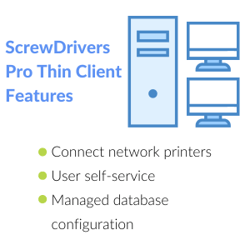In 1999 Tricerat released their first universal printing solution, ScrewDriversFXP. A simple...
ScrewDrivers 7.1 introduces Print Profiles

Printer Profiles | ScrewDrivers v7.1
Last year, Tricerat announced three tiers of ScrewDrivers along with the Screwdrivers v7 launch. In January we deployed the most current release of ScrewDrivers v7.1.0 aimed at addressing some bug fixes, performance improvements, and a major new feature - Printer Profiles.
Meet Printer Profiles
Tricerat is excited to be able to deliver Printer Profiles with release v7.1.0. Profiles gives more flexibility to admins and end-users alike. Admins will now be able to set and manage default printer settings such as color, duplex, etc., at an individual level for their users. Those end-users are then defaulted to those settings but have the ability to select any of the possible printing functions. This empowers end-users, saves admins time, and lowers the amount of support tickets that are submitted. Printer Profiles will have support for Managed Printers and Print Server Printers.
Improvements and Fixes
Though Printer Profiles is the most exciting part of the new release for many, check out some of the other improvements and fixes that come with v7.1.0:
- Installer improvements and bug fixes.
- ScrewDrivers Administration, several bug fixes and improvements.
- Several Advanced Print Feature (APF) improvements.
- Server side will support rendering improvements of non-Windows Endpoint clients (expected in Q1 2021).
- ScrewDrivers Scanning improvements for data transfer.
- ScrewDrivers Scanning Client TWAIN driver bug fixes
Deployment and Platform Changes
For more on the deployment of v7.1.0 and any platform changes please see below:
- All support for any 32bit OS has been dropped.
- All support for Desktop OS’s prior to Windows 10 and Server OS’s prior to 2012 R2 have been dropped.
- .Net 4.8 Must be installed prior to any Version 7 installer. Because it is no longer installed as a Windows Feature it cannot be included directly in our installers as a pre-requisite.
- All high-permission requirement database actions (create, init and update) for Pro and Enterprise are moved to a separate installer that is run once per environment. This installer is called ScrewDriversDatabase_<version>_x64.exe. The main installer ScrewDriversProOrEnterprise_<version>_x64.exe now only requires basic read and write access to the Tricerat database.
- Authorization for ScrewDrivers Administration is now built in as a core feature. This feature gets initialized when running the ScrewDrivers Database installer. Initially Domain Admins, Local Admins for the machine where the installer is run and the user running the Database installer will be Super Admins. From there you can give out permissions to other users via the Permissions tab in ScrewDrivers Administration.
If you’d like to read more about Profiles and the entire release notes, please visit our knowledge base.
This blog is copied and shared from Tricerats Blog